Allow removal of Kanji from lesson queue
I've been following the WaniKani lesson plan and am still quite early on. I just this evening decided to play around with a couple of more advanced Kanji using the Custom Review feature, just to get a feel for how the app handles Kanji that are a little more complicated, but now I find that the Kanji I experimented with are in my lesson queue and I can't seem to be able to get rid of them.
See below, I'm only on the third level of the WaniKani lesson plan, but 蟹, 臓, 鈍, and 何 are now in my lesson queue.
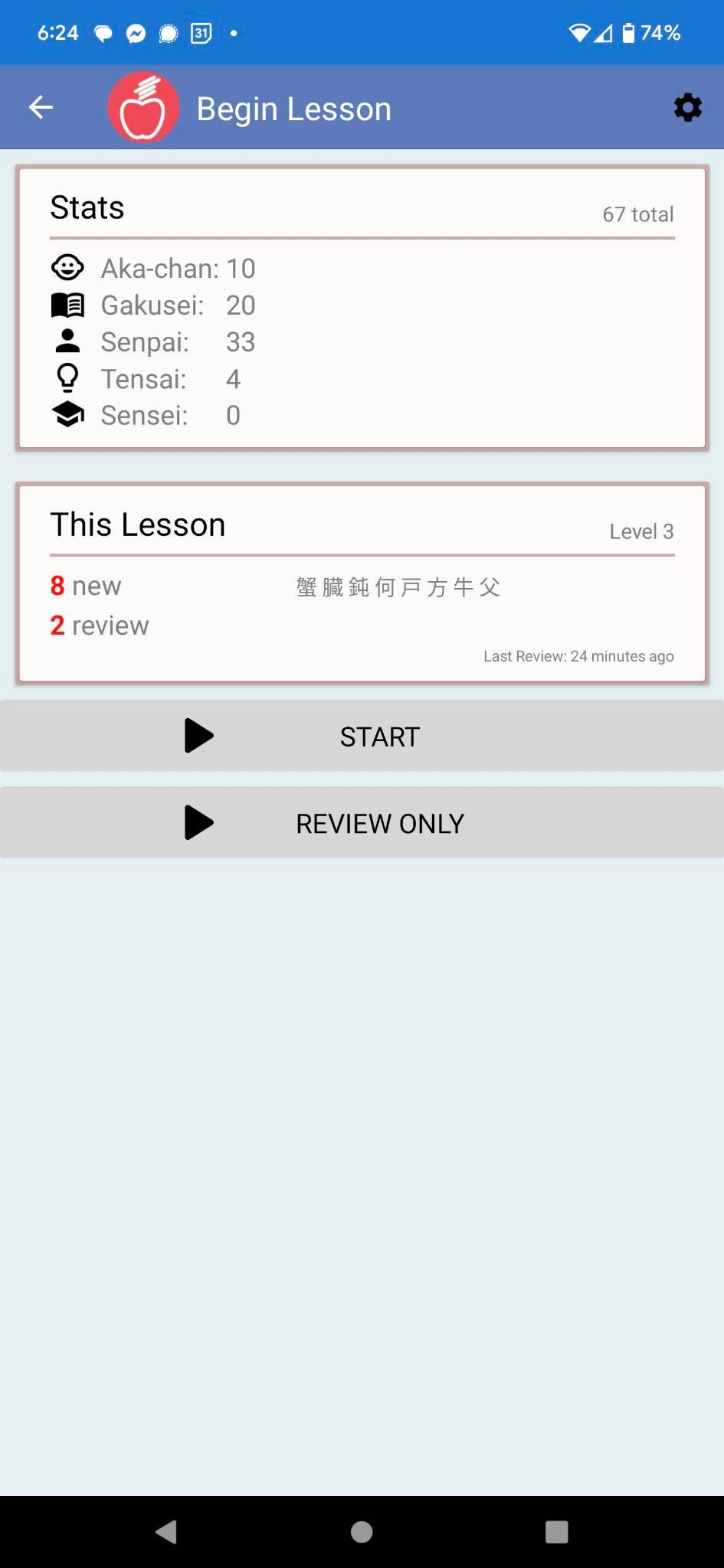
Beginning a lesson, tapping the triple dots in the top right corner, and hitting Reset to Unknown just skips the Kanji, moving onto the next, but without removing it from the lesson queue, so if I try and skip again, I'll just come right back to the one I skipped first.
I tried exporting the database and manually removing these Kanji, which seems like it should work; they all have a LearningStage value of 0 in the KanjiProgress table, so removing those rows seems like it should fix it, but I ran into a separate issue trying to re-import my fixed database.
I would greatly appreciate some kind of feature to remove Kanji that I erroneously added to my lesson queue. Thank you!