WaniKani integration status reads "String was not recognized as a valid DateTime"
Thanks for all your hard work on Ringotan. I appreciate the ongoing updates and support, and am really pleased with the WaniKani integration. I am running into an issue where the WaniKani integration status on the home screen and reviews screen displays this "String was not recognized as a valid DateTime" error string, and has done since the first time I hit the little refresh button there.
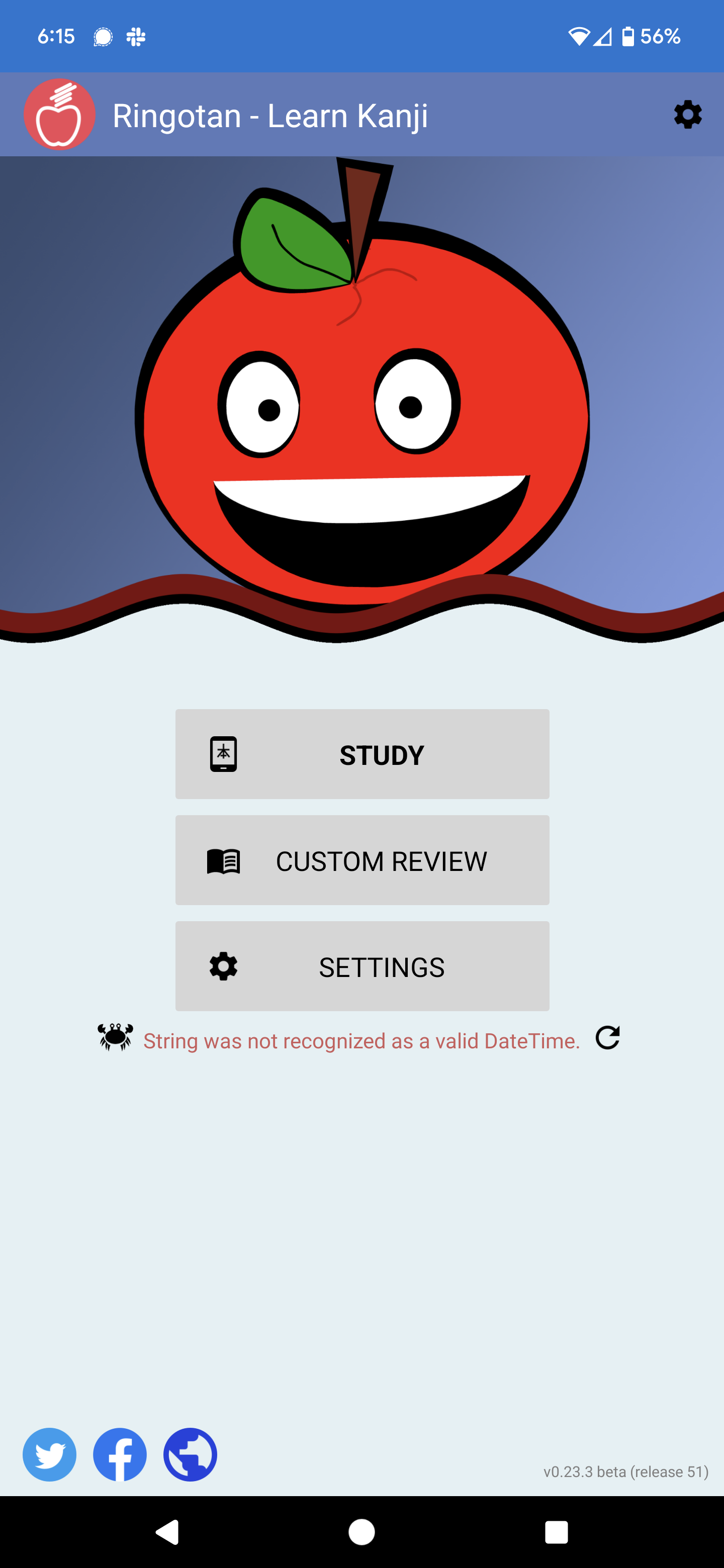
I haven't been able to get it to go away to try and replicate it, so I'm not entirely sure how to reproduce it, but it doesn't appear to impact the functioning of the WK integration at all. Based on my settings, the Kanji in my learning queue are what I would expect, but this error string won't seem to go away.
Sorry I'm not able to provide any more detailed reproduction steps. If it helps, I'm running Android 13 on a Pixel 7 Pro.